As per CDSL’s circular (WEB), to prevent incorrect transfers, all off-market transfers will be processed only if the sender (transferor) of the securities adds the receiver’s (transferee’s) demat account as a beneficiary on CDSL.
To add a beneficiary on CDSL for off-market transactions, follow these steps:
- Visit web.cdslindia.com/myeasitoken/Home/Login.
- Login using Easi or Easiest credentials. If the account isn’t registered, register with Easi or Easiest.
- Click on Transaction.
- Click on BO Linking.
- Click on BO Linking Setup.
- Enter buyer’s (receiver’s) BO ID and PAN.
- Click on Submit.
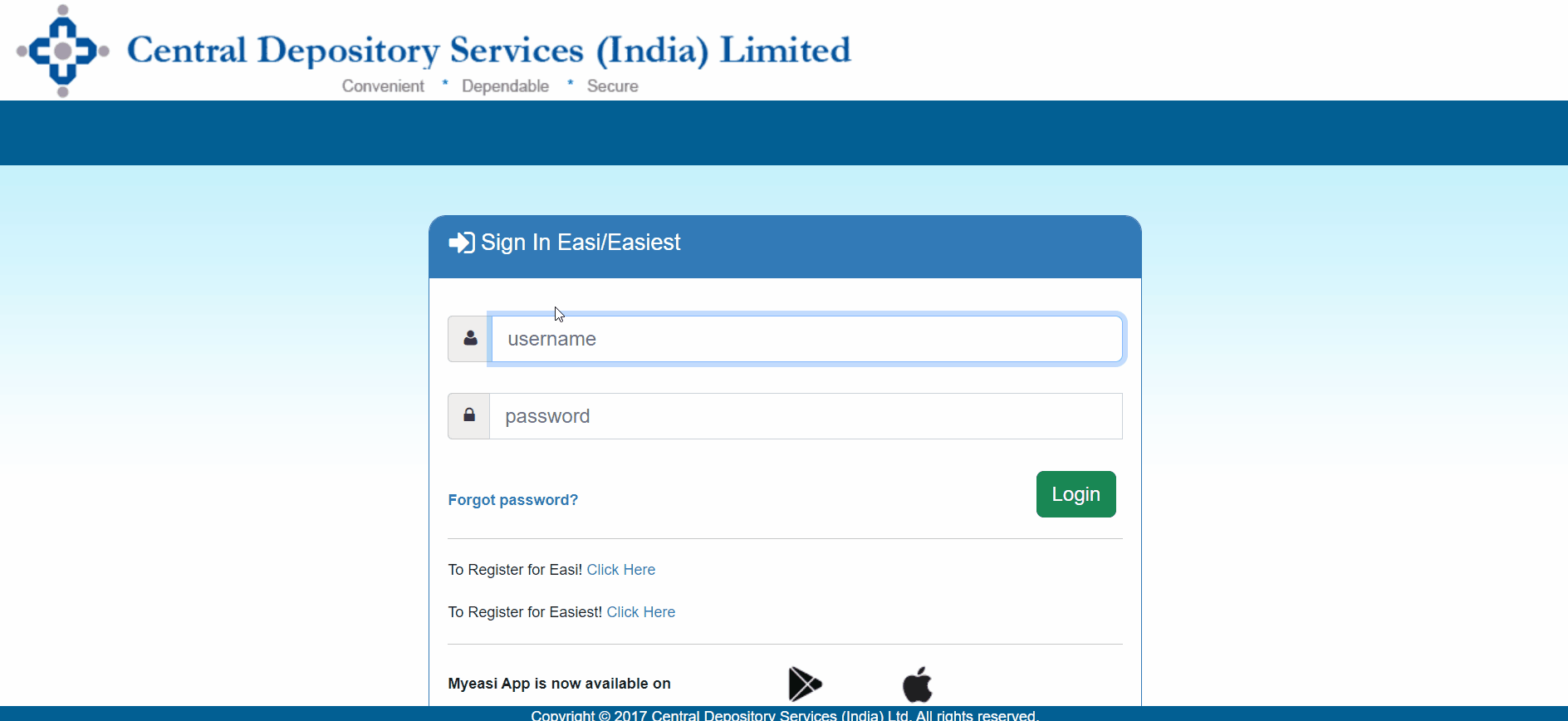
An email will be sent to the sender to verify the beneficiary details for off-market transactions. To verify the beneficiary details, follow these steps:
- Click on the link received in the email. If you don’t receive the mail then visit: https://www.cdslindia.com/Authentication/OTP.aspx
- Enter seller’s (transferor’s) PAN and Demat Account No. The demat account number is the 16-digit ID.
- Click on Submit.
- Tick on the beneficiary details and click on Generate OTP.
- Enter the OTP and click on Accept.
- Click on OK.
To know the full process of transferring shares from CDSL Easiest: Click Here
To know the full process on how to transfer the shares offline: Click Here

