To upgrade from Myeasi to Myeasiest, follow these steps:
1. Log in to Myeasi by visiting web.cdslindia.com/myeasitoken/home/login.
2. Click on Miscellaneous and then on Upgrade BO ID to Easiest.
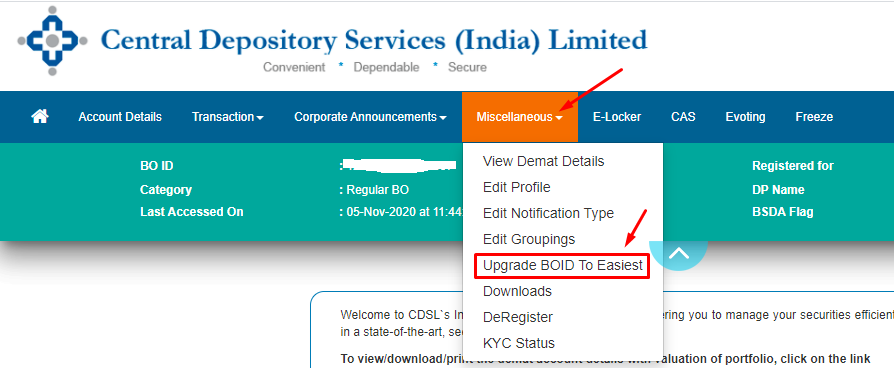
3. Select Trusted account (PIN) as the Account Type, agree to the terms and conditions and click on Submit.
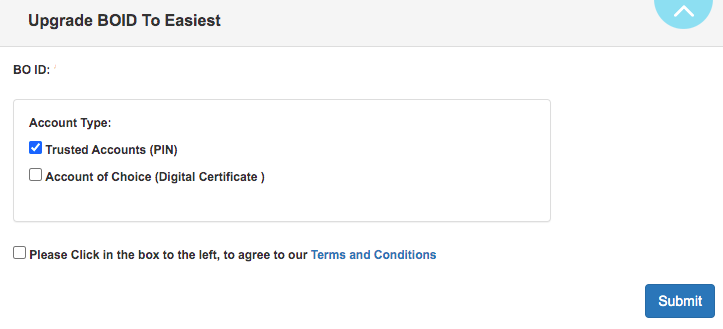
4. Enter the trusted BO ID of the demat account to which the securities are being transferred and click on Submit. To learn the process of adding a trusted BO ID, see How to add a trusted account on CDSL Easiest?
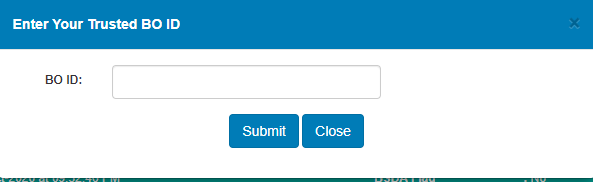
5. An upgrade request is sent to your DP.
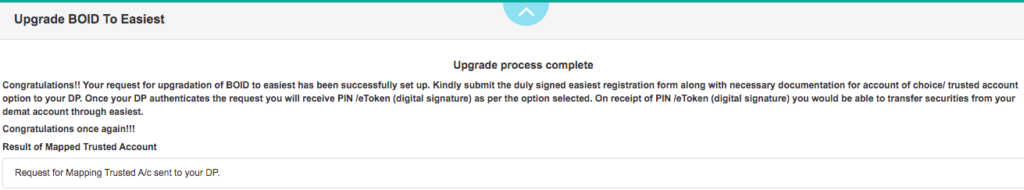
6. After your DP authenticates it, the BO ID will be activated for easiest (This can take up to 24 hrs).
To know the full process of transferring shares from CDSL Easiest: Click Here

